Bookmark us to your Home Screen
We are just a click away!
Have you ever wanted to access your favourite Coast Hotels location from a Coast Hotels app for iOS or Android? With just a couple of simple steps, we will show you a neat little trick on how to add a bookmark shortcut to our website onto the home screen of your Android or iOS device. It's just like a Coast Hotels app, but with all of the same great hotel deals and hotel information that our website provides.
Visit Coast Hotels Home on your phone and try out the steps below.
If you ever decide that you want to remove this helpful shortcut from your home screen, you can delete it just like you would any other app on your phone.
iPhone instructions
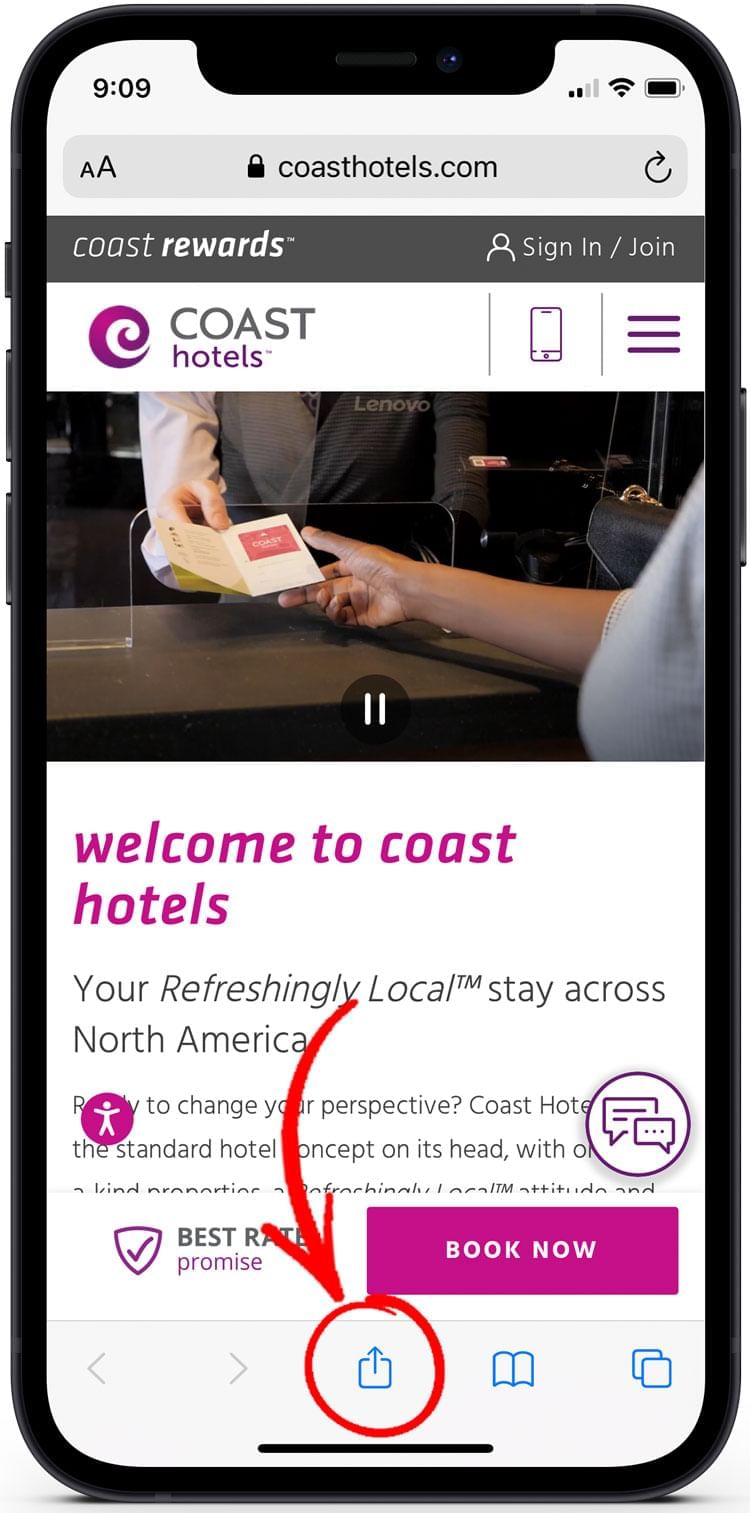
Step 1
Click the middle button on the bottom of the screen.
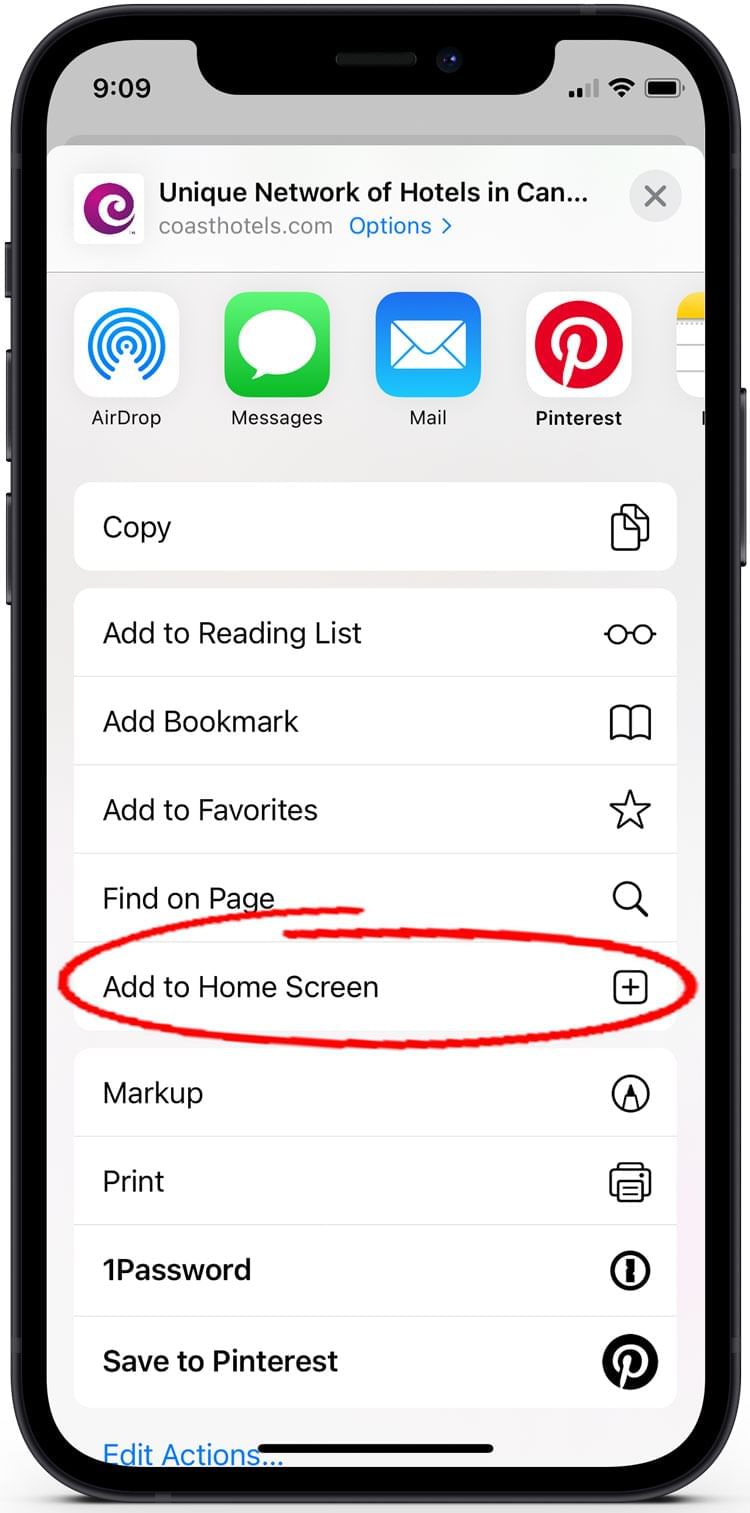
Step 2
Press "Add to Home Screen".
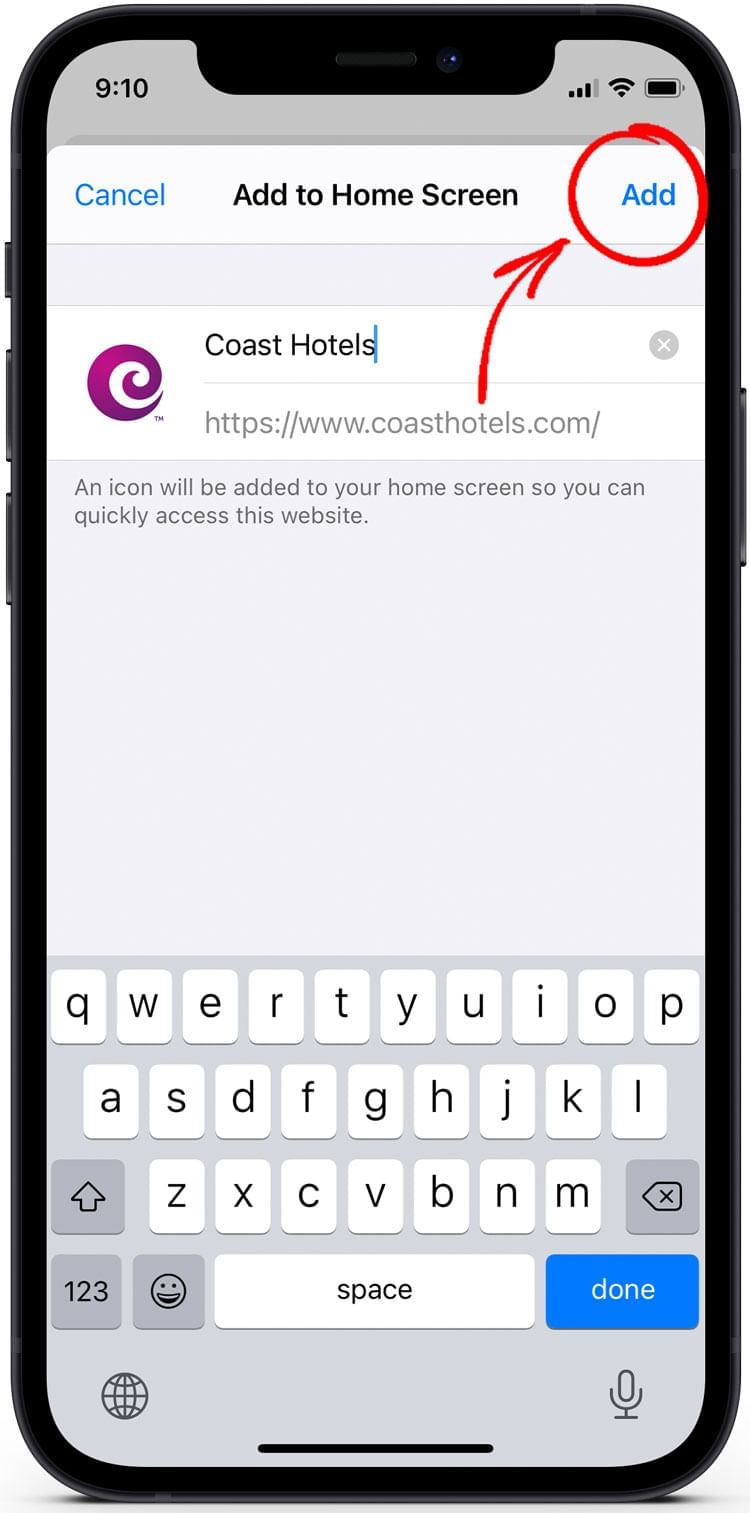
Step 3
Press the "Add" button to confirm.
Android instructions
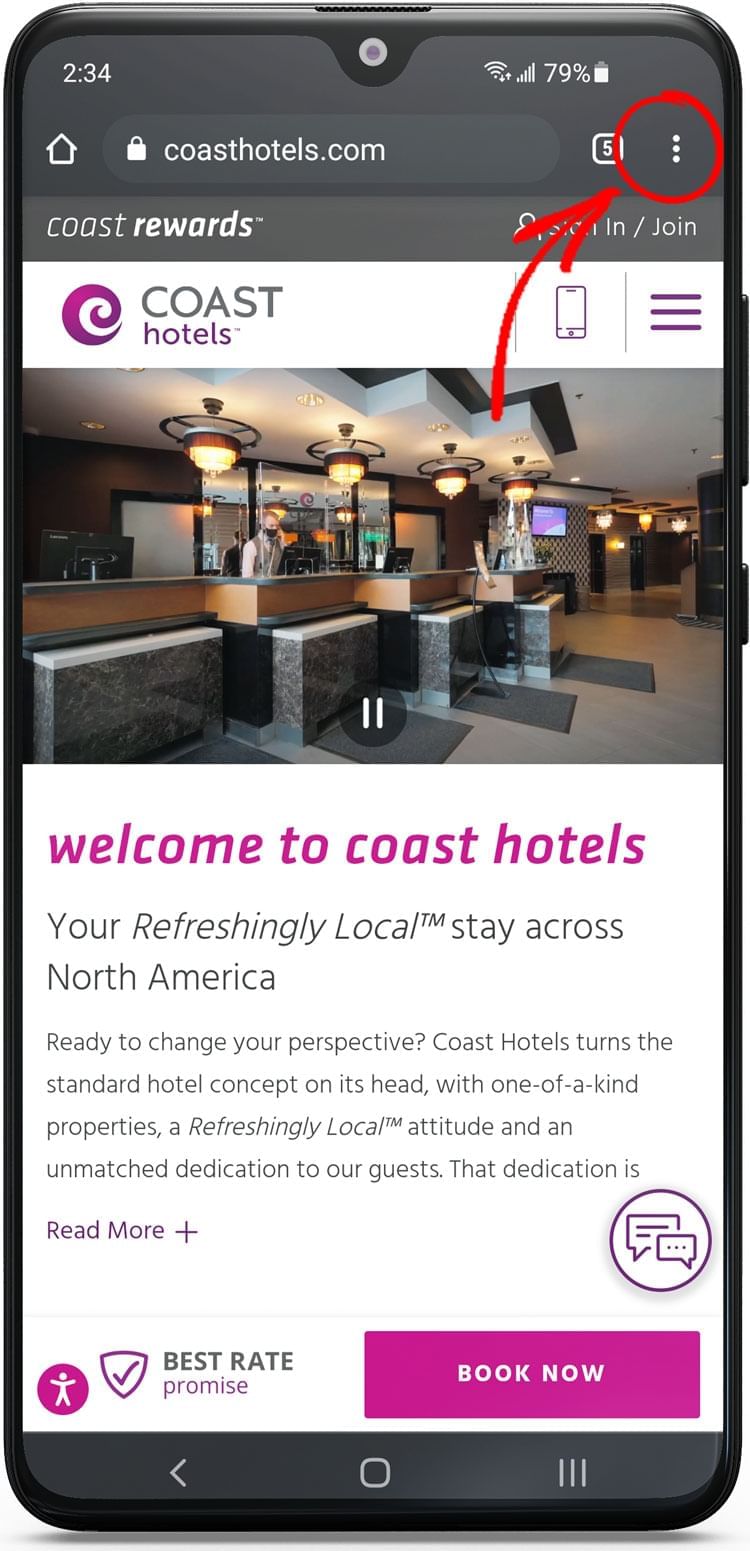
Step 1
Click the button on the top right of the screen.
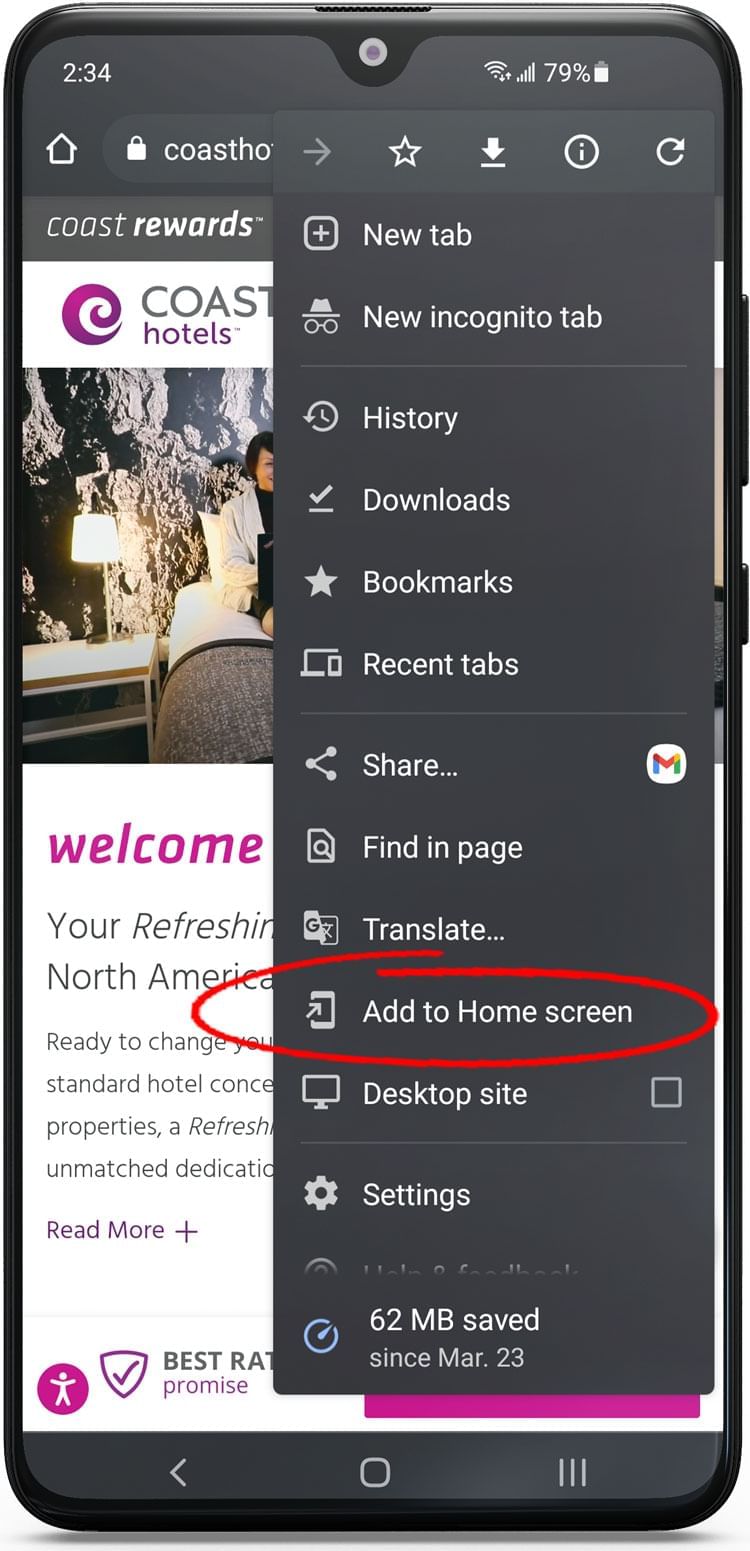
Step 2
Press "Add to Home screen".
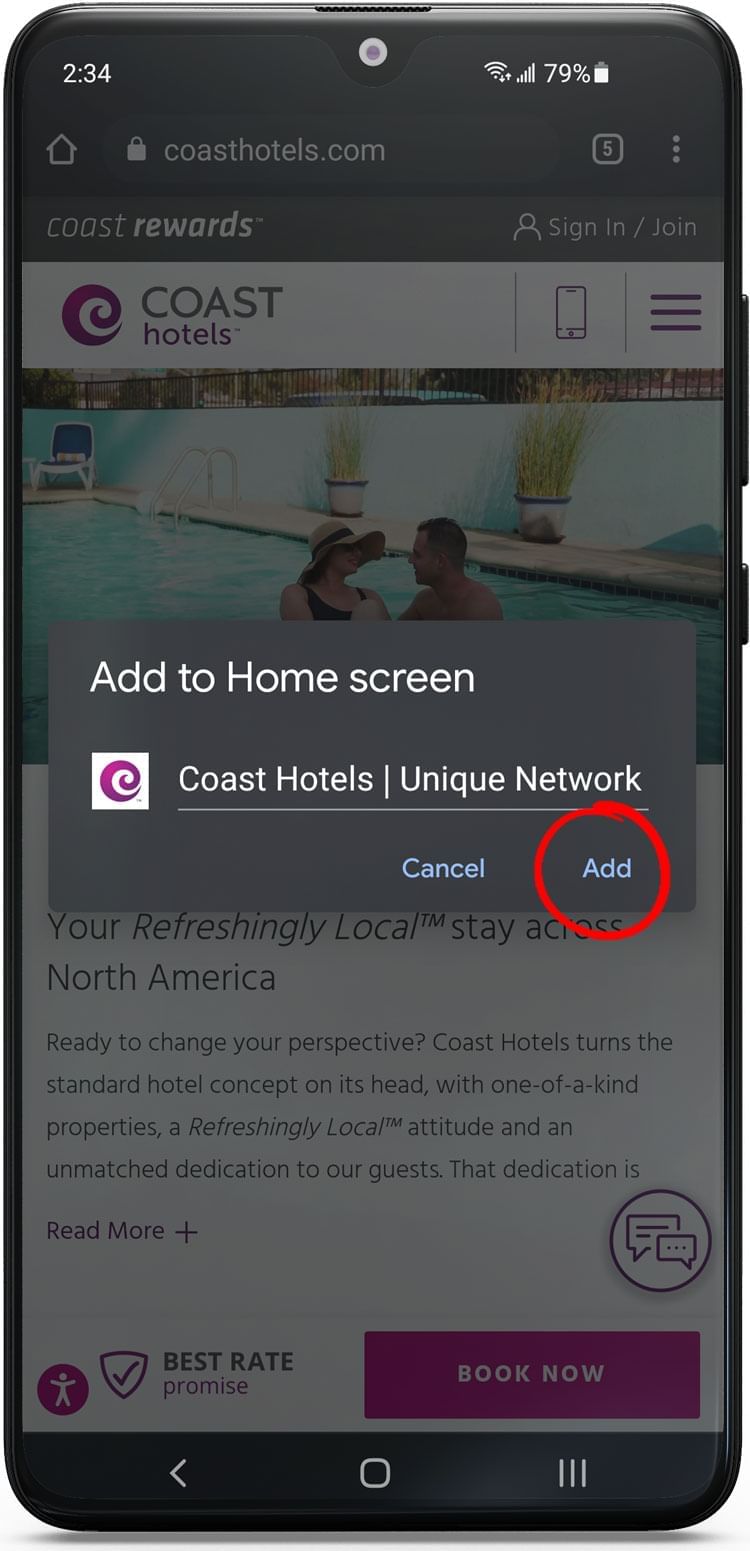
Step 3
Press the "Add" button to confirm.




